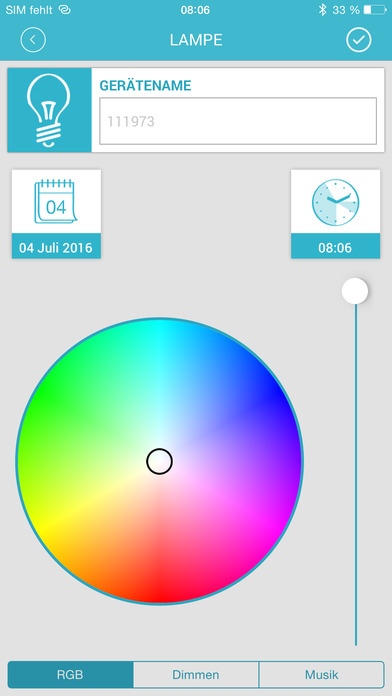Xavax II 1.3
Continue to app
Free Version
Publisher Description
The Xavax app allows to control the wireless-radiator-controller (item number 111971), the radio-controlled-sockets (item number 111970, and the two LED lamps (item number 111973 dimmable RGB variant / item number 111974 dimmable warm white variant) easily via Bluetooth in one app. Comfortable: With the app, the room temperature, lighting sources and electrical appliances can be easily controlled via smartphone or tablet Creating room profiles: Rooms can be individually named (for example, office, bathroom, etc.) Lowers Energy Costs: electrical appliances or heating selectively turn on and off Individual Heating times possible: day can be programmed individually or in blocks (different heating profiles for weekdays and weekends, for example) Displays the current room temperature Offset Temperature: equalizing the actual room temperature to the set temperature Holiday function: room temperature is maintained at a previously determined level during absence Socket: Four daily times for switching on and off the freely adjustable times Multifunctional LED lamp, can be used as a light emitter, for effect lighting or to create specific light atmospheres Control via app for switching on and off, dimming and controlling several lamps Free choice of colors on the color wheel (also white) Colour change in the rhythm of the music selectable via app Simultaneous control of multiple devices via the scene function
Requires iOS 8.0 or later. Compatible with iPhone, iPad, and iPod touch.
About Xavax II
Xavax II is a free app for iOS published in the Office Suites & Tools list of apps, part of Business.
The company that develops Xavax II is Hama Gmbh & Co.KG. The latest version released by its developer is 1.3.
To install Xavax II on your iOS device, just click the green Continue To App button above to start the installation process. The app is listed on our website since 2016-07-12 and was downloaded 33 times. We have already checked if the download link is safe, however for your own protection we recommend that you scan the downloaded app with your antivirus. Your antivirus may detect the Xavax II as malware if the download link is broken.
How to install Xavax II on your iOS device:
- Click on the Continue To App button on our website. This will redirect you to the App Store.
- Once the Xavax II is shown in the iTunes listing of your iOS device, you can start its download and installation. Tap on the GET button to the right of the app to start downloading it.
- If you are not logged-in the iOS appstore app, you'll be prompted for your your Apple ID and/or password.
- After Xavax II is downloaded, you'll see an INSTALL button to the right. Tap on it to start the actual installation of the iOS app.
- Once installation is finished you can tap on the OPEN button to start it. Its icon will also be added to your device home screen.